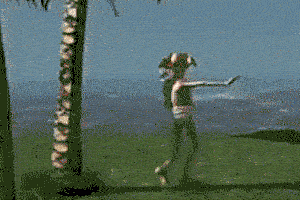3.2 Launch
11th April 2021
Hello, and welcome to April! Anything prefixed with (Hotfix) was something we added after 3.1 without making an announcement and is being lumped in here for archival purposes.
Additionally, as we ascend in donation tiers, we have begun the planning on the "Subscriber Perks" tier (which we have now reached, thank you all!). As mentioned on the Tumblr and Discord,, so you have approximately until "whenever we finish with that" to hop on the Early Adopter train if that's something you're interested in.
Misc
- Changes to login and registration to prevent CSRF-related errors.
- Character profiles exist now.
- Added a report button to prompts and messages in chats. Hit report, type in your report text (500 or less characters), and then hit submit.
- Tentatively fixed account deletions.
- Also, as to comply with data disposal requirements, your messages are now wiped entirely from the database when you delete your account. This is being applied retroactively- if you notice an ended chat is missing the other participant's messages, this is likely intentional behavior.
Profiles
- Your character profiles are listed at http://cherp.chat/profile/mine . They have a Name, a Description, and the Tag Fields typically found under the 'Your Character'/'Playing' section of prompts.
- Character profiles are created through http://cherp.chat/profile/new . There is no profile creation timer.
- You can attach a profile to a prompt at prompt creation or in the edit a prompt screen. When doing so, you can click the 'V' button to see a dropdown list of your profiles- or you can just input the ID of a given character directly, saving you load time.
- Setting a profile to Locked makes its information only visible through the info pages of chats it's attached to. Other people can't see a link to a Locked profile if you attach it to a prompt. The default option when making a new profile is Locked.
- Setting a profile to 'Draft' will keep it attached to chats / prompts behind the scenes, but other people won't see that. If you want to use a character as a just a collection of tag presets, without bothering with a name or description, set it to Draft.
Chats
- The Edit button's styling has been modified.
- Each message now has an Eyedrop button next to its timestamp (or the Edit button, if it exists). Hitting this automatically sets your current post's color to the color of the message you clicked 'Eyedrop' on.
- There's a new 'grace period' feature. If you accidentally responded to a prompt, you have 5 minutes to delete the chat and have it delete for the other user as well. This grace period no longer applies after 5 minutes have passed, either user has posted a new message in the chat, or the prompt owner has read the chat.
- Image embeds have been disabled. This does not affect clickable links to images- it only changes auto-load images into links.
- Fixed a bug with code blocks having no width limitation and stretching out horizontally.
- There's now an 'answered' tab which allows you to see chats you're waiting for replies from.
- The 'unread' tab now also shows ended chats you haven't clicked on to dismiss the unread from them. Ended chats have already counted towards your unread until you click on them, so this is just making the chat list match that behavior. Hopefully, this should solve some of the ghost-unread bug reports people have sent in.
- Added an edit button to the bottom right of chat entries in your chat list. This takes you to the Chat Info page directly.
Directory
- The sidebar directory links have been put into a dropdown.
- A 'Profile' dropdown has been added beneath the new 'Directory' dropdown menu.


.png)